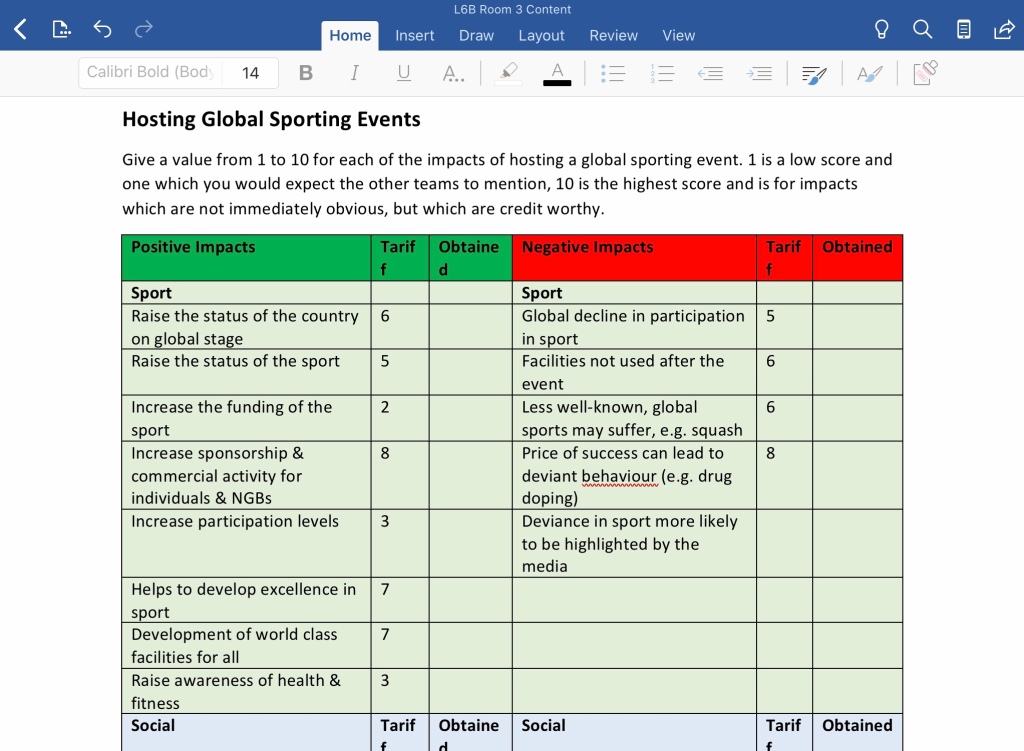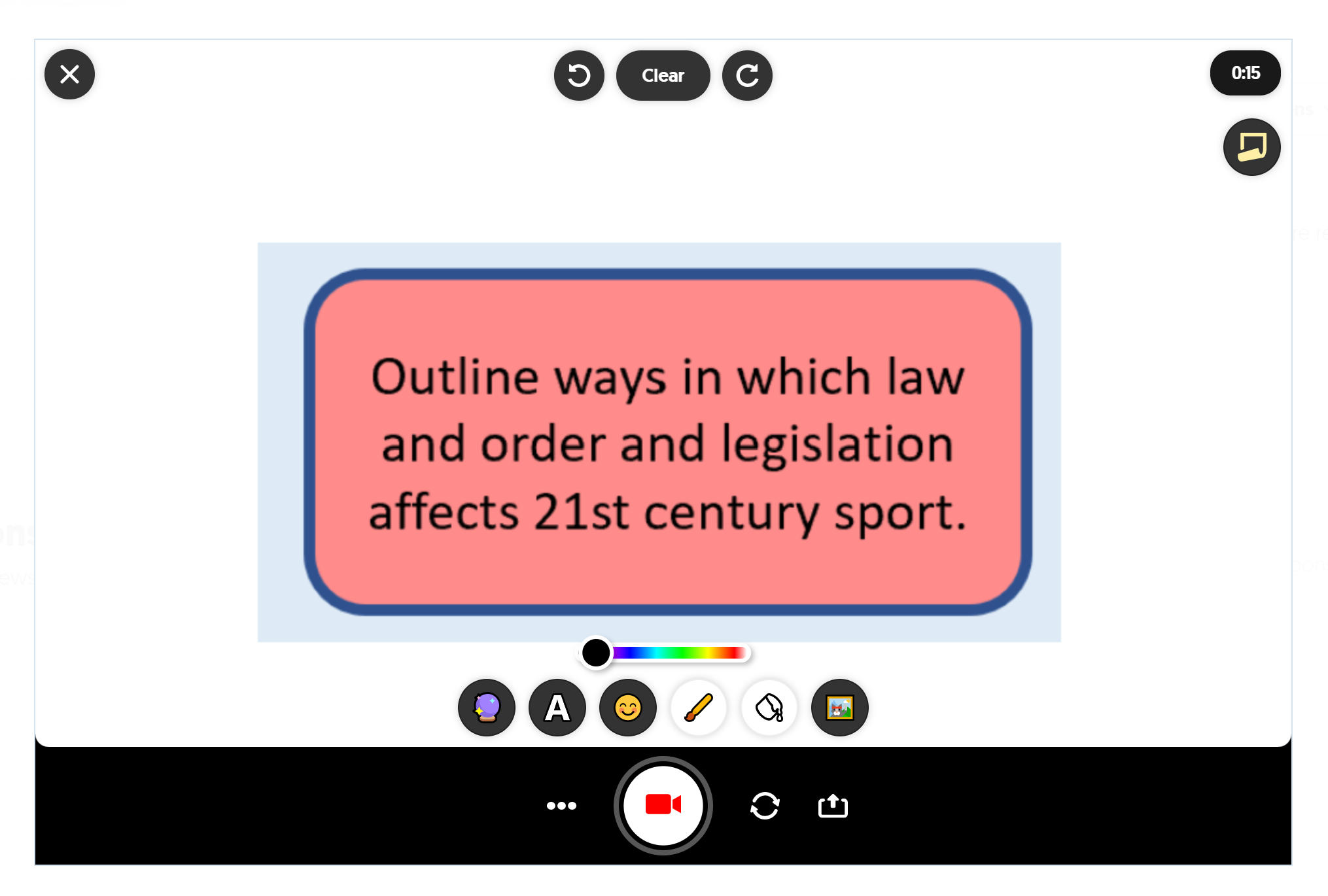With the ever increasing growth of digital learning in schools, colleges and universities I have created a course to assist teachers and educators to get the very best out of Microsoft Forms.
The aim is to enable teachers and educators to become so familiar with MS Forms that it transforms teaching, develops students’ learning, and assists with student assessment. All with the overall aim of supporting students to achieve their absolute best.
I wanted to spend a little time here letting you know about my online course entitled Master Microsoft Forms for Teaching, Learning and Assessment.
Unlike other books or guides which look mainly at the functionality of MS Forms the course takes a deep dive, approaching the use of MS Forms through the eyes of the educator, promoting understanding of the student’s perspective, as well as what quizzes look like ‘behind the scenes’, how to mark and grade quizzes and how to provide feedback to students before posting them their results.
Here’s what you’ll learn on the course:
- How to create, edit, copy & distribute quizzes to students & colleagues
- How to create many different kinds of questions, including Maths, Ranking & Likert Scale questions
- How to copy, delete, shuffle & move questions
- How to give an extra dimension to your questions by adding images & videos
- How to use the amazing Immersive Reader
- How to use branching to support student learning
- How to create & view File Upload questions
- How to manage settings, give feedback & print quizzes
- How to manually mark quizzes & access summaries of students’ responses
- How to promote meta-cognition, retrieval practice & spaced learning
There’s a ton of extra stuff too!
When you enrol on the course, you’ll get access to a 60+ page e-book which includes all the written key takeaways that you’ll see in each tutorial. As well as watching and listening to the tutorials, you can refer to this easy to follow e-book to help you master MS Forms for Teaching, Learning and Assessment.
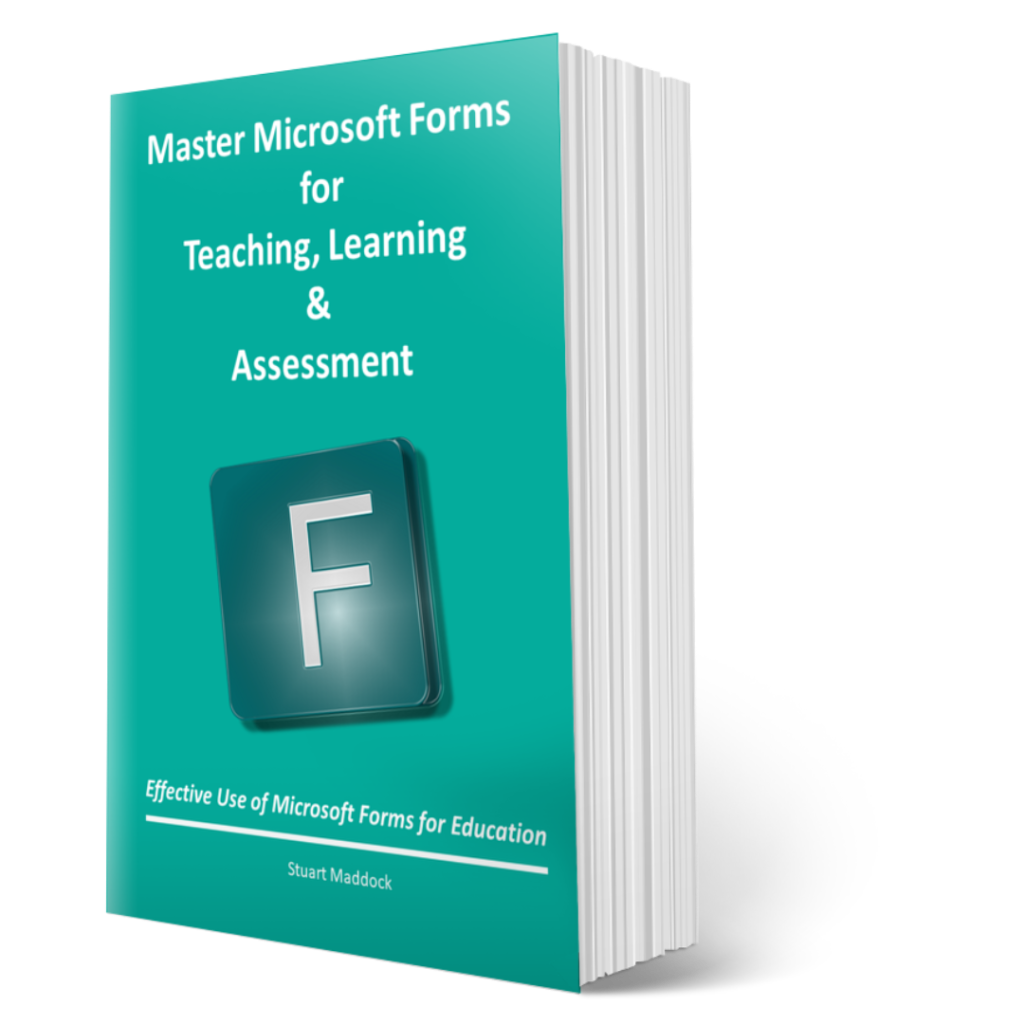
You’ll also get downloadable practice activities from the course which will enable you to practise on the go and will help you master MS Forms for Teaching, Learning and Assessment.
Learn how you can generate QR codes of MS Forms to provide differentiated learning activities for your students. There are also some further useful tips and ideas on how to devise retrieval practice & spaced learning activities. Plus downloadable links to free pre-created quiz templates!
I hope you find the course useful. I’d love to hear your feedback.