Much has been written about remote teaching and learning recently with a considerable focus on the features and functions of online teaching platforms, such as Microsoft Teams.

In this blog I want to go further than simply explaining what these features and functions do and look at one way in which we can put these capabilities together so that we can involve and include all our students in a lesson. Let’s look at break out rooms for remote teaching and the potential they have to offer.
“A break out room is a separate channel within your Team that you can direct your students to (either in small groups or individually), where they can work on their own, or collaborate on different tasks with classmates and where the teacher can communicate with the students.”
We’re going to look at a lesson I created recently about the impact of hosting global sporting events (OCR A Level), but this method could be used for any topic that lends itself to discussion and debate.
The topic you are teaching and number of students you have in your class will determine the number of break out rooms you will need. In this example I had 11 students and I structured the lesson so that I could divide the class into two groups of four students, and one group of three. Each group had a different task to do in their break out room.
The first group of students were assigned to Room 1 and their task was to prepare for a debate in which they would be arguing in favour of hosting the Olympic & Paralympic Games in Birmingham, in the UK. The had to include as many positive impacts on sport, on society, on the economy and politically as they could think of.
The second group, assigned to Room 2, had a similar task, except their focus was to argue against hosting the Olympics & Paralympic Games in Birmingham. Similarly, they had to include as many negative impacts on sport, on society, on the economy and politically as they could think of.

The third group, in Room 3, were the judges. They were assigned a different task. The students in this group were given a document with the positive and negative impacts of hosting such a global sporting event, (a mark scheme, if you like).
Their task was to assign a points value for each of the impacts they had been provided with. A low score (1 or 2 points) would be given to an impact which they believed was very obvious and which they would expect both of the other teams to produce. A higher scoring tariff (7, 8, 9, or 10) would be allocated to an impact which they felt would be less obvious, but nonetheless creditworthy.
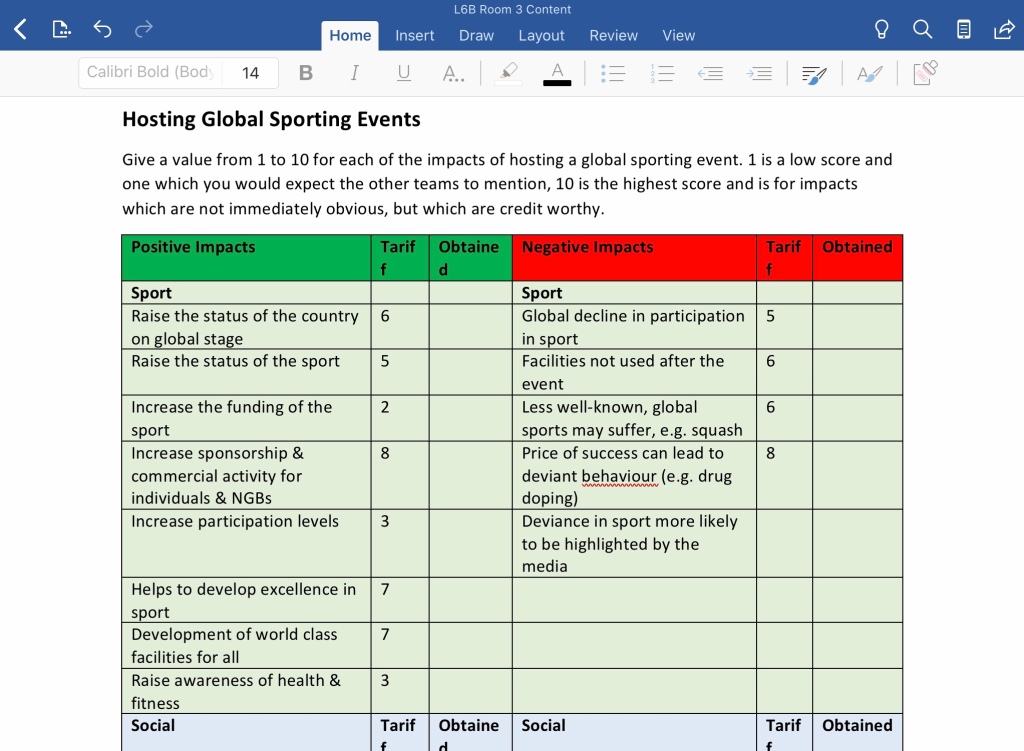
After I had explained the task to the whole class, each student then went to their own breakout room and started to work together with their fellow classmates. In each breakout room I explained in the post / conversation exactly what their task was and the roles that the students in that room were expected to fulfil. They could work collaboratively on a Word document to articulate their thoughts about either positive or negative impacts.
Before the start of the lesson, I had already started a meeting in each break out room. This meant that the students could come out of the whole class meeting and enter their breakout room meeting to talk to the other students in their group without anyone else in the class being able to hear them.
As the teacher, I was able to go into each break out room and listen to the students discussing their ideas and to support and guide them, where necessary. When I wasn’t visiting each room, I waited in the main lesson meeting so that students could come and find me if they needed me. If I wasn’t there because I was visiting a breakout room, I told them to leave a message for me in the chat and I would then go and visit them in their room.

